Matrix keypad with 7 segment display (Arduino mini project)
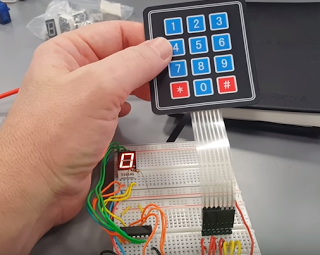
3x4 Matrix keypad connected to an arduino. Displaying results of key pressed on a 7 segment led display via 74HC595 shift register which reduces the required pins of the 7seg display from 8 to 3.
Learn More about about Matrix Keyboards on Arduiino Playground
Learn More about using the 74HC595
I will be holding Arduino classes at Northbranch Library on the 2nd and 4th Saturdays . Click Here For More Info.
Come learn both theory and trouble shooting techniques. If you cannot make it I can also skype.
Here is the video followed by the code used in this mini project:
#include "Arduino.h"
#include "Keypad.h"
const byte ROWS = 4; //four rows
const byte COLS = 3; //three columns
char keys[ROWS][COLS] =
{
{'1', '2', '3'},
{'4', '5', '6'},
{'7', '8', '9'},
{'*', '0', '#'}
};
byte rowPins[ROWS] = {8, 7, 6, 5}; //connect to the row pinouts of the keypad
byte colPins[COLS] = {4, 3, 2}; //connect to the column pinouts of the keypad
Keypad keypad = Keypad( makeKeymap(keys), rowPins, colPins, ROWS, COLS );
//Pin connected to latch pin (ST_CP) of 74HC595
const int latchPin = 9;
//Pin connected to clock pin (SH_CP) of 74HC595
const int clockPin = 10;
////Pin connected to Data in (DS) of 74HC595
const int dataPin = 11;
const byte CHAR_COUNT = 10;
const byte symbols[CHAR_COUNT] =
{
B01111110, // 0
B00010010, // 1
B10111100, // 2
B10110110, // 3
B11010010, // 4
B11100110, // 5
B11101110, // 6
B00110010, // 7
B11111110, // 8
B11110110 // 9
};
void setup()
{
//set pins to output because they are addressed in the main loop
pinMode(latchPin, OUTPUT);
pinMode(dataPin, OUTPUT);
pinMode(clockPin, OUTPUT);
Serial.begin(9600);
}
void loop()
{
char key = keypad.getKey();
if (key != NO_KEY)
{
Serial.println(key);
Serial.println(symbols[key-48]);
writeLeds(symbols[key - 48]);
}
}
void writeLeds(byte pattern)
{
// turn off the output so the pins don't light up
// while you're shifting bits:
digitalWrite(latchPin, LOW);
// shift the bits out:
shiftOut(dataPin, clockPin, MSBFIRST, pattern);
// turn on the output so the LEDs can light up:
digitalWrite(latchPin, HIGH);
}
David Riewe
Published
Fri 12 February 2016
Comments
comments powered by Disqus